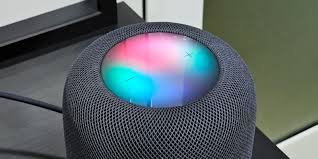Voice assistants are known for nuanced activation, such as responding to their prompts spoken in an ad. Apple may have a solution for this. 9to5Mac spotted this element in the tvOS 18.2 beta.
A chunk of code called AdBlocker appears to use the Shazam API to match audio captured by the device’s microphone with an audio fingerprint downloaded from Apple. When there’s a match, the usual Siri trigger command is disabled. In theory, this means Apple’s devices may not react to the “Hey Siri” prompt when it’s spoken as part of the company’s keynote presentations or TV commercials.
The publication only found this feature in the current developer beta of tvOS, meaning the HomePod smart speaker will likely be the first device to ignore those “Hey Siri” commands. However, iOS 18.2 is also in developer beta and is bringing even more Apple intelligence features to Apple’s smartphones, as well as potentially integrating ChatGPT subscriptions with Siri.
And there’s a smart speaker for everyone. If you’re an audiophile, some models prioritize high-quality sound that can fill an entire room. If you’re on a budget, there are plenty of affordable options that still offer plenty of features.
And if you’re deeply involved in the smart home ecosystem, finding a speaker that connects seamlessly to your devices will be a game-changer. We’ve picked the best smart speakers for every need, whether you’re looking for booming bass, sleek design or advanced voice assistant capabilities.
Choosing an assistant
The first thing people should decide is which voice assistant they want to use. Google Assistant and Amazon’s Alexa are both well-supported options that are constantly evolving, with new features being added all the time. A few years ago, Alexa worked with most smart home products, but now, basically any smart device worth buying works with both.
Google vs. Alexa
This is mostly a matter of personal preference. If you’re already subscribed to the Google ecosystem and have an Android phone, it makes sense to stick with that. And if you have multiple Google-based smart devices in your home, you can use Google Home to easily control and navigate your devices.
But while Alexa isn’t as good at answering trivia questions, it syncs well with things like calendars from your Google account. And it probably works with the widest variety of smart home products, too. If you’ve never used Alexa or Google Assistant, you can download their apps to your iOS or Android phone and spend some time testing them out before buying a speaker.